Introduction
maplibre-rs is a portable and performant vector maps renderer.
Supported Platforms
For development the following platforms are recommended:
- Linux X11/Wayland
- MacOS
- Latest Firefox Nightly/Chrome Canary with WebGPU (Because WebGPU is a living spec, sometimes a bleeding-edge browser release is required)
Short-term Obstacles
| Platform | Obstacles |
|---|---|
| Linux X11 | |
| Linux Wayland | |
| Windows | |
| MacOS | |
| Android | * Unable to get window size before resume |
| iOS | * Touches are crashing the app on real devices * Instanced indices drawing is not supported * Drawing zero-length indices is prohibited |
| Firefox | * Shared Memory is currently not working because it a parallel web worker corrupts memory |
| Chrome | |
| Safari | |
| Mobile Firefox | |
| Mobile Chrome | |
| Mobile Safari |
Long-term Goals
WebGPU is not enabled by default for all platforms.
WebGPU Status:
| Platform | Linux & Android | Graphics API | Note |
|---|---|---|---|
| Linux X11 | ✅ | Vulkan | |
| Linux Wayland | ✅ | Vulkan | |
| Windows | ❓ | ❓ | |
| MacOS | ✅ | ❓ | |
| Android | ✅ | Vulkan/OpenGL ES/Angle | Not tested, but should work on all devices if Angle is used. Vulkan is not yet supported widely. |
| iOS | ✅ | Metal | Not tested. |
| Firefox | ✅ | WebGL/WebGPU | |
| Chrome | ✅ | WebGL/WebGPU | WebGPU is significantly faster because WASM output is smaller. |
| Safari | 🛠️ | WebGL/WebGPU | Safari does not yet support Shared Array Buffer |
| Mobile Firefox | 🆗 | WebGL/WebGPU | |
| Mobile Chrome | 🆗 | WebGL | WebGPU is not implemented. |
| Mobile Safari | 🛠️ | WebGL | WebGPU is not implemented. Safari does not yet support Shared Array Buffer |
✅ = First Class Support — 🆗= Best Effort Support — 🛠️ = Unsupported, but support in progress
Developer Log
I'm regularly releasing blog posts on my blog.
User Guide
Development Guide
Building
Debugging
- log crate
GPU Debugging
- For WebGL there is SpectorJS is enabled by default right now. For debugging on a desktop environment you can use RenderDoc.
Frame Profiling
- tracing crate
Development Documents
Architecture
Rendering Architecture
The big picture of wgpu is as follows:
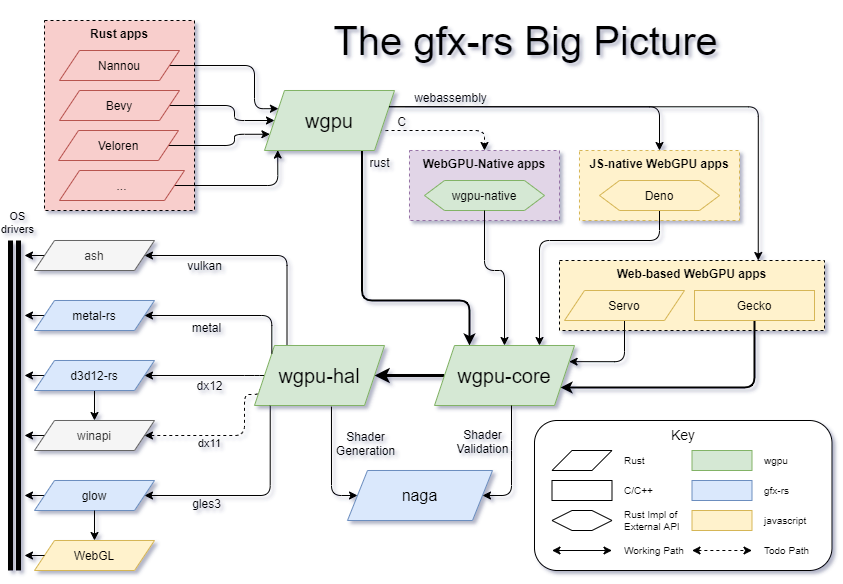
A simplified version is shown below:
Notes:
- wgpu is able to create an interface through which we can reach any device with a GPU.
OS Architecture
Notes:
- The ability to use shared memory or the atomic instruction set of WASM comes by enabling compilation features.
threadssupport here does not introduce threads like we know them from Linux. It introduces- support for atomics like specified in a working draft to WebAssembly. Threads are simulated using WebWorkers by the browser.
Design
Caching
The caching for maplibre-rs is handled on the networking layer. This means that data which is fetched over slow IO is cached in the format of the network requests. The maplibre-rs library is not introducing a separate serialization format for caching.
Instead, caching functionality of HTTP client libraries of the web platform are used. This has the advantage that we can honor HTTP headers which configure caching. This is very important for fetched tiles, as they can have an expiry date.
- On the web the browser is automatically caching raw tiles.
- On Linux, MacOs, iOS and Android we are utilizing reqwest-middleware-cache, which writes raw network requests to disk.
Stencil Masking
The following diagram shows a method which has been used in the beginning of maplibre-rs. It is not used currently.
Font Rendering
There exists no universally perfect solution to font rendering. Depending on the runtime environment a method needs to be chosen. This StackOverflow post outlines some state-of-the-art methods. Some more approaches are described here.
From my perspective the following approaches could work potentially:
- Tessellate Fonts
- SDF Font Rendering
- GPU Text Rendering directly from Bezier Curves
- Draw text using a Web Canvas and load them to GPU
There is a thesis which summarizes some methods here. A link collection about font related projects can be viewed here.
Approaches
Tessellate Fonts
There is ttf2mesh which generates meshes. I was already able to generate about 1k glyphs with ~40FPS.
SDF Font Rendering
There is a blogpost by Mapbox here. Some more implementation documents are available here. A good foundation for SDF fonts was created by Chlumsky with msdfgen.
GPU Text Rendering from Bezier Curves
The solutions exist:
- By Will Dobbie with an implementation here
- Slug Library which is patented and probably therefore not usable
Here is the whitepaper of the Slug library. There is also a poster about it. There also exists an open implementation.
Draw text using a Web Canvas
This approach has the downside that we can not dynamically scale rendered fonts according to the current zoom level.
Other Approaches
Library Packaging
Apple
On Apple maplibre-rs is packaged as:
- Multiple .xcarchive packages which include a framework. Each for a different architecture and platform.
- A single .xcframework package which contains multiple frameworks of different architectures and platforms.
- A swift package which just references the .xcframework package and makes distributing easier.
The following diffs are extracted from this diff. They should serve as documentation for the XCode project. This is required because XCode is a mess.
XCode Project description
Library Entry
|
@@ -0,0 +1,5 @@
|
|
|
1
|
+
public class MapLibre {
|
|
2
|
+
public static func start() {
|
|
3
|
+
maplibre_apple_main();
|
|
4
|
+
}
|
|
5
|
+
}
|
The swift code above is the main entry for the Swift API. From this entry file we can expose more API of maplibre-rs. Any C functions which are referenced in the XCode framework's header are available automatically in Swift.
Framework
|
29
33
|
|
|
30
34
|
/* Begin PBXFrameworksBuildPhase section */
|
|
31
|
-
|
|
35
|
+
0B85D5682812903700906D21 /* Frameworks */ = {
|
|
32
36
|
isa = PBXFrameworksBuildPhase;
|
|
33
37
|
buildActionMask = 2147483647;
|
|
34
38
|
files = (
|
|
39
|
+
0B85D5A42812991100906D21 /* libmaplibre_apple.a in Frameworks */,
|
|
35
40
|
);
|
|
36
41
|
runOnlyForDeploymentPostprocessing = 0;
|
|
37
42
|
};
|
|
38
|
-
|
|
43
|
+
0B85D57B281290F800906D21 /* Frameworks */ = {
|
|
39
44
|
isa = PBXFrameworksBuildPhase;
|
|
40
45
|
buildActionMask = 2147483647;
|
|
41
46
|
files = (
|
|
47
|
+
0B85D596281291A400906D21 /* maplibre_rs.framework in Frameworks */,
|
|
42
48
|
);
|
|
43
49
|
runOnlyForDeploymentPostprocessing = 0;
|
|
44
50
|
};
|
|
45
|
-
|
|
51
|
+
0B85D580281290F800906D21 /* Frameworks */ = {
|
|
46
52
|
isa = PBXFrameworksBuildPhase;
|
|
47
53
|
buildActionMask = 2147483647;
|
|
48
54
|
files = (
|
|
55
|
+
0B85D599281291A700906D21 /* maplibre_rs.framework in Frameworks */,
|
|
49
56
|
);
|
|
50
57
|
runOnlyForDeploymentPostprocessing = 0;
|
|
51
58
|
};
|
|
59
|
/* End PBXFrameworksBuildPhase section */
|
The framework needs to link against the static library libmaplibre_apple.a, which has been generated by Cargo.
In order to allow XCode to dynamically select the library based on the Library Search Path (Build Settings) one needs
to add a relative file to XCode. The entry in the project.pbxproj should look like that:
B085D5A32812987B00906D21 /* libmaplibre_apple.a */ = {
isa = PBXFileReference;
lastKnownFileType = archive.ar;
path = libmaplibre_apple.a;
sourceTree = SOURCE_ROOT;
};
Note the path = libmaplibre_apple.a. This path does not link to a concrete file, but to a file which can be found
during building.
A file can be added to the frameworks and library link phase in XCode.
Cargo Build Phase
|
114
131
|
/* Begin PBXNativeTarget section */
|
|
115
|
-
|
|
132
|
+
0B85D56A2812903700906D21 /* maplibre-rs */ = {
|
|
116
133
|
isa = PBXNativeTarget;
|
|
117
|
-
buildConfigurationList =
|
|
134
|
+
buildConfigurationList = 0B85D5702812903700906D21 /* Build configuration list for PBXNativeTarget "maplibre-rs" */;
|
|
118
135
|
buildPhases = (
|
|
119
|
-
|
|
120
|
-
|
|
121
|
-
|
|
122
|
-
|
|
136
|
+
0B85D5662812903700906D21 /* Headers */,
|
|
137
|
+
0B85D5672812903700906D21 /* Sources */,
|
|
138
|
+
0B85D5682812903700906D21 /* Frameworks */,
|
|
139
|
+
0B85D5692812903700906D21 /* Resources */,
|
|
140
|
+
0BE452D72812EFC1003BD2A5 /* Cargo Build */,
|
|
229
248
|
);
|
|
230
249
|
runOnlyForDeploymentPostprocessing = 0;
|
|
231
250
|
};
|
|
232
251
|
/* End PBXResourcesBuildPhase section */
|
|
233
252
|
|
|
253
|
+
/* Begin PBXShellScriptBuildPhase section */
|
|
254
|
+
0BE452D72812EFC1003BD2A5 /* Cargo Build */ = {
|
|
255
|
+
isa = PBXShellScriptBuildPhase;
|
|
256
|
+
buildActionMask = 2147483647;
|
|
257
|
+
files = (
|
|
258
|
+
);
|
|
259
|
+
inputFileListPaths = (
|
|
260
|
+
);
|
|
261
|
+
inputPaths = (
|
|
262
|
+
);
|
|
263
|
+
name = "Cargo Build";
|
|
264
|
+
outputFileListPaths = (
|
|
265
|
+
);
|
|
266
|
+
outputPaths = (
|
|
267
|
+
);
|
|
268
|
+
runOnlyForDeploymentPostprocessing = 0;
|
|
269
|
+
shellPath = /bin/bash;
|
|
270
|
+
shellScript = ". \"$HOME/.cargo/env\"\n\narch=\"unknown\"\nvendor=\"apple\"\nos_type=\"unknown\"\nenvironment_type=\"\"\n\nmode=\"\"\n\necho \"ARCH: $ARCHS\"\n\nif [[ $CONFIGURATION == \"Release\" ]]\nthen\n mode=\"--release\"\nfi\n\nif [[ $ARCHS == \"x86_64\" ]]\nthen\n arch=\"x86_64\"\nelif [[ $ARCHS == \"arm64\" ]]\nthen\n arch=\"aarch64\"\nfi\n\nif [[ $SDK_NAME == *\"iphoneos\"* ]]\nthen\n os_type=\"ios\"\nelif [[ $SDK_NAME == *\"macos\"* ]]\nthen\n os_type=\"darwin\"\nelif [[ $SDK_NAME == *\"iphonesimulator\"* ]]\nthen\n os_type=\"ios\"\n environment_type=\"sim\"\nfi\n\n\ntriplet=\"$arch-$vendor-$os_type\"\n\nif [ -n \"$environment_type\" ]\nthen\n triplet=\"$triplet-$environment_type\"\nfi\n\necho \"$mode\"\necho \"$triplet\"\n\nenv -i zsh -c \"cargo build -p maplibre-apple $mode --target $triplet --lib\"\n\n";
|
|
271
|
+
};
|
|
272
|
+
/* End PBXShellScriptBuildPhase section */
|
In order to trigger Cargo builds when starting a XCode build we include a Cargo Build script. This build script needs
to run before the linking phase (drag and drop it to the top).
The following build script builds based on XCode environment variables the correct static library. We depend on
the $ARCHS
environment variable, as the others seem unreliable. Note that this can include multiple architectures, unless the build
setting ONLY_ACTIVE_ARCH is set to YES.
arch="unknown"
vendor="apple"
os_type="unknown"
environment_type=""
mode=""
echo "ARCH: $ARCHS"
if [[ $CONFIGURATION == "Release" ]]
then
mode="--release"
fi
if [[ $ARCHS == "x86_64" ]]
then
arch="x86_64"
elif [[ $ARCHS == "arm64" ]]
then
arch="aarch64"
fi
if [[ $SDK_NAME == *"iphoneos"* ]]
then
os_type="ios"
elif [[ $SDK_NAME == *"macos"* ]]
then
os_type="darwin"
elif [[ $SDK_NAME == *"iphonesimulator"* ]]
then
os_type="ios"
if [[ $ARCHS == "arm64" ]]
then
environment_type="sim"
fi
fi
triplet="$arch-$vendor-$os_type"
if [ -n "$environment_type" ]
then
triplet="$triplet-$environment_type"
fi
echo "Mode: $mode"
echo "Triplet: $triplet"
echo "Shell: $SHELL"
cmd="export HOME=$HOME && . $HOME/.cargo/env && cargo build -p apple $mode --target $triplet --lib"
echo "Command: $cmd"
env -i /bin/bash -c "$cmd"
Build Settings
|
260
299
|
/* End PBXSourcesBuildPhase section */
|
|
275
|
-
|
|
314
|
+
0B85D5712812903700906D21 /* Debug */ = {
|
|
276
315
|
isa = XCBuildConfiguration;
|
|
277
316
|
buildSettings = {
|
|
317
|
+
ALLOW_TARGET_PLATFORM_SPECIALIZATION = YES;
|
|
278
318
|
ALWAYS_SEARCH_USER_PATHS = NO;
|
|
319
|
+
BUILD_LIBRARY_FOR_DISTRIBUTION = YES;
|
|
279
320
|
CLANG_ANALYZER_NONNULL = YES;
|
|
280
321
|
CLANG_ANALYZER_NUMBER_OBJECT_CONVERSION = YES_AGGRESSIVE;
|
|
281
322
|
CLANG_CXX_LANGUAGE_STANDARD = "gnu++17";
|
|
@@ -304,11 +345,13 @@
|
|
|
304
345
|
CLANG_WARN_UNGUARDED_AVAILABILITY = YES_AGGRESSIVE;
|
|
305
346
|
CLANG_WARN_UNREACHABLE_CODE = YES;
|
|
306
347
|
CLANG_WARN__DUPLICATE_METHOD_MATCH = YES;
|
|
307
|
-
|
|
348
|
+
CODE_SIGN_IDENTITY = "Apple Development";
|
|
349
|
+
CODE_SIGN_STYLE = Manual;
|
|
308
350
|
COPY_PHASE_STRIP = NO;
|
|
309
351
|
CURRENT_PROJECT_VERSION = 1;
|
|
310
352
|
DEBUG_INFORMATION_FORMAT = dwarf;
|
|
311
353
|
DEFINES_MODULE = YES;
|
|
354
|
+
DEVELOPMENT_TEAM = "";
|
|
312
355
|
DYLIB_COMPATIBILITY_VERSION = 1;
|
|
313
356
|
DYLIB_CURRENT_VERSION = 1;
|
|
314
357
|
DYLIB_INSTALL_NAME_BASE = "@rpath";
|
|
@@ -337,14 +380,28 @@
|
|
|
337
380
|
"@executable_path/Frameworks",
|
|
338
381
|
"@loader_path/Frameworks",
|
|
339
382
|
);
|
|
383
|
+
LIBRARY_SEARCH_PATHS = (
|
|
384
|
+
"$(inherited)",
|
|
385
|
+
"$(PROJECT_DIR)",
|
|
386
|
+
);
|
|
387
|
+
"LIBRARY_SEARCH_PATHS[sdk=iphoneos*][arch=arm64]" = "$(PROJECT_DIR)/libs/aarch64-apple-ios/debug";
|
|
388
|
+
"LIBRARY_SEARCH_PATHS[sdk=iphoneos*][arch=x86_64]" = "$(PROJECT_DIR)/libs/x86_64-apple-ios/debug";
|
|
389
|
+
"LIBRARY_SEARCH_PATHS[sdk=iphonesimulator*][arch=arm64]" = "$(PROJECT_DIR)/libs/aarch64-apple-ios-sim/debug";
|
|
390
|
+
"LIBRARY_SEARCH_PATHS[sdk=macosx*][arch=arm64]" = "$(PROJECT_DIR)/libs/aarch64-apple-darwin/debug";
|
|
391
|
+
"LIBRARY_SEARCH_PATHS[sdk=macosx*][arch=x86_64]" = "$(PROJECT_DIR)/libs/x86_64-apple-darwin/debug";
|
|
392
|
+
MACH_O_TYPE = staticlib;
|
|
340
393
|
MARKETING_VERSION = 1.0;
|
|
341
394
|
MTL_ENABLE_DEBUG_INFO = INCLUDE_SOURCE;
|
|
342
395
|
MTL_FAST_MATH = YES;
|
|
343
396
|
ONLY_ACTIVE_ARCH = YES;
|
|
344
397
|
PRODUCT_BUNDLE_IDENTIFIER = "org.maplibre.maplibre-rs";
|
|
345
398
|
PRODUCT_NAME = "$(TARGET_NAME:c99extidentifier)";
|
|
399
|
+
PROVISIONING_PROFILE_SPECIFIER = "";
|
|
400
|
+
"PROVISIONING_PROFILE_SPECIFIER[sdk=macosx*]" = "";
|
|
346
401
|
SDKROOT = iphoneos;
|
|
347
|
-
SKIP_INSTALL =
|
|
402
|
+
SKIP_INSTALL = NO;
|
|
403
|
+
SUPPORTED_PLATFORMS = "watchsimulator watchos macosx iphonesimulator iphoneos driverkit appletvsimulator appletvos";
|
|
404
|
+
SUPPORTS_MACCATALYST = YES;
|
|
348
405
|
SWIFT_ACTIVE_COMPILATION_CONDITIONS = DEBUG;
|
|
349
406
|
SWIFT_EMIT_LOC_STRINGS = YES;
|
|
350
407
|
SWIFT_OPTIMIZATION_LEVEL = "-Onone";
|
|
@@ -355,10 +412,12 @@
|
|
|
355
412
|
};
|
|
356
413
|
name = Debug;
|
|
357
414
|
};
|
|
358
|
-
|
|
415
|
+
0B85D5722812903700906D21 /* Release */ = {
|
|
359
416
|
isa = XCBuildConfiguration;
|
|
360
417
|
buildSettings = {
|
|
418
|
+
ALLOW_TARGET_PLATFORM_SPECIALIZATION = YES;
|
|
361
419
|
ALWAYS_SEARCH_USER_PATHS = NO;
|
|
420
|
+
BUILD_LIBRARY_FOR_DISTRIBUTION = YES;
|
|
362
421
|
CLANG_ANALYZER_NONNULL = YES;
|
|
363
422
|
CLANG_ANALYZER_NUMBER_OBJECT_CONVERSION = YES_AGGRESSIVE;
|
|
364
423
|
CLANG_CXX_LANGUAGE_STANDARD = "gnu++17";
|
|
@@ -387,11 +446,13 @@
|
|
|
387
446
|
CLANG_WARN_UNGUARDED_AVAILABILITY = YES_AGGRESSIVE;
|
|
388
447
|
CLANG_WARN_UNREACHABLE_CODE = YES;
|
|
389
448
|
CLANG_WARN__DUPLICATE_METHOD_MATCH = YES;
|
|
390
|
-
|
|
449
|
+
CODE_SIGN_IDENTITY = "Apple Development";
|
|
450
|
+
CODE_SIGN_STYLE = Manual;
|
|
391
451
|
COPY_PHASE_STRIP = NO;
|
|
392
452
|
CURRENT_PROJECT_VERSION = 1;
|
|
393
453
|
DEBUG_INFORMATION_FORMAT = "dwarf-with-dsym";
|
|
394
454
|
DEFINES_MODULE = YES;
|
|
455
|
+
DEVELOPMENT_TEAM = "";
|
|
395
456
|
DYLIB_COMPATIBILITY_VERSION = 1;
|
|
396
457
|
DYLIB_CURRENT_VERSION = 1;
|
|
397
458
|
DYLIB_INSTALL_NAME_BASE = "@rpath";
|
|
@@ -414,13 +475,28 @@
|
|
|
414
475
|
"@executable_path/Frameworks",
|
|
415
476
|
"@loader_path/Frameworks",
|
|
416
477
|
);
|
|
478
|
+
LIBRARY_SEARCH_PATHS = (
|
|
479
|
+
"$(inherited)",
|
|
480
|
+
"$(PROJECT_DIR)",
|
|
481
|
+
);
|
|
482
|
+
"LIBRARY_SEARCH_PATHS[sdk=iphoneos*][arch=arm64]" = "$(PROJECT_DIR)/libs/aarch64-apple-ios/release";
|
|
483
|
+
"LIBRARY_SEARCH_PATHS[sdk=iphoneos*][arch=x86_64]" = "$(PROJECT_DIR)/libs/x86_64-apple-ios/release";
|
|
484
|
+
"LIBRARY_SEARCH_PATHS[sdk=iphonesimulator*][arch=arm64]" = "$(PROJECT_DIR)/libs/aarch64-apple-ios-sim/release";
|
|
485
|
+
"LIBRARY_SEARCH_PATHS[sdk=macosx*][arch=arm64]" = "$(PROJECT_DIR)/libs/aarch64-apple-darwin/release";
|
|
486
|
+
"LIBRARY_SEARCH_PATHS[sdk=macosx*][arch=x86_64]" = "$(PROJECT_DIR)/libs/x86_64-apple-darwin/release";
|
|
487
|
+
MACH_O_TYPE = staticlib;
|
|
417
488
|
MARKETING_VERSION = 1.0;
|
|
418
489
|
MTL_ENABLE_DEBUG_INFO = NO;
|
|
419
490
|
MTL_FAST_MATH = YES;
|
|
491
|
+
ONLY_ACTIVE_ARCH = YES;
|
|
420
492
|
PRODUCT_BUNDLE_IDENTIFIER = "org.maplibre.maplibre-rs";
|
|
421
493
|
PRODUCT_NAME = "$(TARGET_NAME:c99extidentifier)";
|
|
494
|
+
PROVISIONING_PROFILE_SPECIFIER = "";
|
|
495
|
+
"PROVISIONING_PROFILE_SPECIFIER[sdk=macosx*]" = "";
|
|
422
496
|
SDKROOT = iphoneos;
|
|
423
|
-
SKIP_INSTALL =
|
|
497
|
+
SKIP_INSTALL = NO;
|
|
498
|
+
SUPPORTED_PLATFORMS = "watchsimulator watchos macosx iphonesimulator iphoneos driverkit appletvsimulator appletvos";
|
|
499
|
+
SUPPORTS_MACCATALYST = YES;
|
|
424
500
|
SWIFT_COMPILATION_MODE = wholemodule;
|
|
425
501
|
SWIFT_EMIT_LOC_STRINGS = YES;
|
|
426
502
|
SWIFT_OPTIMIZATION_LEVEL = "-O";
|
|
@@ -432,7 +508,7 @@
|
|
|
432
508
|
};
|
|
433
509
|
name = Release;
|
|
510
|
};
|
Explanations for the settings:
BUILD_LIBRARY_FOR_DISTRIBUTION: Define that this is a library (effect unknown to me)CODE_SIGN_STYLE: The framework is not signedDEVELOPMENT_TEAM: No development team is setLIBRARY_SEARCH_PATHS[sdk=x][arch=y]: We set the path for thelibmaplibre_apple.aliesMACH_O_TYPE/SKIP_INSTALL: If this is not set tostaticlibandNO, then thelibmaplibre_apple.abinary is not included in the final framework xcarchive.SUPPORTED_PLATFORMS: Explicitly says that this library works on any platform.SUPPORTS_MACCATALYST: Explicitly says that this library works on Mac Catalyst.
The same settings are done for Release and Debug.
xcframework packaging
Creating a xcframework is usually quite straight forward. Just execute the following:
xargs xcodebuild -create-xcframework -framework ./a -framework ./b -output out.xcframework
Unfortunately, it is not possible to bundle some frameworks together like:
- macOS-arm64 and macOS-x86_64
In order to package these architectures and platforms together a fat binary needs to be created using the lipo tool.
This means from two frameworks we create a unified framework with a fat binary.
There are two important steps:
- Create a fat binary using
lipo -create binA binB -output binfat - Copy for example the arm64 framework and add the
.swiftmoduledefinitions from the x86_64 framework
Single UIApplication
Right now winit only allows the usage of a UIApplication. This means the application needs to run in fullscreen.
Tracking Issue
Example App
The following settings are important for the example application within the XCode project.
Info Plist for Applications
|
435
|
-
|
|
511
|
+
0B85D58D281290F800906D21 /* Debug */ = {
|
|
436
512
|
isa = XCBuildConfiguration;
|
|
437
513
|
buildSettings = {
|
|
438
514
|
ALWAYS_SEARCH_USER_PATHS = NO;
|
|
@@ -489,7 +565,7 @@
|
|
|
489
565
|
GCC_WARN_UNUSED_FUNCTION = YES;
|
|
490
566
|
GCC_WARN_UNUSED_VARIABLE = YES;
|
|
491
567
|
GENERATE_INFOPLIST_FILE = YES;
|
|
492
|
-
|
|
568
|
+
INFOPLIST_FILE = "example--iOS--Info.plist";
|
|
493
569
|
INFOPLIST_KEY_UIApplicationSupportsIndirectInputEvents = YES;
|
|
494
570
|
INFOPLIST_KEY_UILaunchScreen_Generation = YES;
|
|
495
571
|
INFOPLIST_KEY_UISupportedInterfaceOrientations_iPad = "UIInterfaceOrientationPortrait UIInterfaceOrientationPortraitUpsideDown UIInterfaceOrientationLandscapeLeft UIInterfaceOrientationLandscapeRight";
|
|
@@ -514,7 +590,7 @@
|
|
|
514
590
|
};
|
|
515
591
|
name = Debug;
|
|
516
592
|
};
|
|
517
|
-
|
|
593
|
+
0B85D58E281290F800906D21 /* Release */ = {
|
|
518
594
|
isa = XCBuildConfiguration;
|
|
519
595
|
buildSettings = {
|
|
520
596
|
ALWAYS_SEARCH_USER_PATHS = NO;
|
|
@@ -565,7 +641,7 @@
|
|
|
565
641
|
GCC_WARN_UNUSED_FUNCTION = YES;
|
|
566
642
|
GCC_WARN_UNUSED_VARIABLE = YES;
|
|
567
643
|
GENERATE_INFOPLIST_FILE = YES;
|
|
568
|
-
|
|
644
|
+
INFOPLIST_FILE = "example--iOS--Info.plist";
|
|
569
645
|
INFOPLIST_KEY_UIApplicationSupportsIndirectInputEvents = YES;
|
|
570
646
|
INFOPLIST_KEY_UILaunchScreen_Generation = YES;
|
|
571
647
|
INFOPLIST_KEY_UISupportedInterfaceOrientations_iPad = "UIInterfaceOrientationPortrait UIInterfaceOrientationPortraitUpsideDown UIInterfaceOrientationLandscapeLeft UIInterfaceOrientationLandscapeRight";
|
|
@@ -590,7 +666,7 @@
|
- The
INFOPLIST_KEY_UIApplicationSceneManifest_Generationneeds to be unset. Else the application screen is just black.
Files & Assets
|
@@ -7,93 +7,110 @@
|
|
|
7
7
|
objects = {
|
|
8
8
|
|
|
9
9
|
/* Begin PBXBuildFile section */
|
|
10
|
-
|
|
11
|
-
|
|
12
|
-
|
|
13
|
-
|
|
14
|
-
|
|
15
|
-
|
|
16
|
-
|
|
10
|
+
0B85D56F2812903700906D21 /* maplibre_rs.h in Headers */ = {isa = PBXBuildFile; fileRef = 0B85D56E2812903700906D21 /* maplibre_rs.h */; settings = {ATTRIBUTES = (Public, ); }; };
|
|
11
|
+
0B85D586281290F800906D21 /* exampleApp.swift in Sources */ = {isa = PBXBuildFile; fileRef = 0B85D577281290F800906D21 /* exampleApp.swift */; };
|
|
12
|
+
0B85D587281290F800906D21 /* exampleApp.swift in Sources */ = {isa = PBXBuildFile; fileRef = 0B85D577281290F800906D21 /* exampleApp.swift */; };
|
|
13
|
+
0B85D58A281290F800906D21 /* Assets.xcassets in Resources */ = {isa = PBXBuildFile; fileRef = 0B85D579281290F800906D21 /* Assets.xcassets */; };
|
|
14
|
+
0B85D58B281290F800906D21 /* Assets.xcassets in Resources */ = {isa = PBXBuildFile; fileRef = 0B85D579281290F800906D21 /* Assets.xcassets */; };
|
|
15
|
+
0B85D5952812913700906D21 /* maplibre.swift in Sources */ = {isa = PBXBuildFile; fileRef = 0B85D5942812913700906D21 /* maplibre.swift */; };
|
|
16
|
+
0B85D596281291A400906D21 /* maplibre_rs.framework in Frameworks */ = {isa = PBXBuildFile; fileRef = 0B85D56B2812903700906D21 /* maplibre_rs.framework */; };
|
|
17
|
+
0B85D599281291A700906D21 /* maplibre_rs.framework in Frameworks */ = {isa = PBXBuildFile; fileRef = 0B85D56B2812903700906D21 /* maplibre_rs.framework */; };
|
|
18
|
+
0B85D5A42812991100906D21 /* libmaplibre_apple.a in Frameworks */ = {isa = PBXBuildFile; fileRef = 0B85D5A32812987B00906D21 /* libmaplibre_apple.a */; };
|
|
17
19
|
/* End PBXBuildFile section */
|
|
18
20
|
|
|
19
21
|
/* Begin PBXFileReference section */
|
|
20
|
-
|
|
21
|
-
|
|
22
|
-
|
|
23
|
-
|
|
24
|
-
|
|
25
|
-
|
|
26
|
-
|
|
27
|
-
|
|
22
|
+
0B85D56B2812903700906D21 /* maplibre_rs.framework */ = {isa = PBXFileReference; explicitFileType = wrapper.framework; includeInIndex = 0; path = maplibre_rs.framework; sourceTree = BUILT_PRODUCTS_DIR; };
|
|
23
|
+
0B85D56E2812903700906D21 /* maplibre_rs.h */ = {isa = PBXFileReference; lastKnownFileType = sourcecode.c.h; path = maplibre_rs.h; sourceTree = "<group>"; };
|
|
24
|
+
0B85D577281290F800906D21 /* exampleApp.swift */ = {isa = PBXFileReference; lastKnownFileType = sourcecode.swift; path = exampleApp.swift; sourceTree = "<group>"; };
|
|
25
|
+
0B85D579281290F800906D21 /* Assets.xcassets */ = {isa = PBXFileReference; lastKnownFileType = folder.assetcatalog; path = Assets.xcassets; sourceTree = "<group>"; };
|
|
26
|
+
0B85D57E281290F800906D21 /* example.app */ = {isa = PBXFileReference; explicitFileType = wrapper.application; includeInIndex = 0; path = example.app; sourceTree = BUILT_PRODUCTS_DIR; };
|
|
27
|
+
0B85D583281290F800906D21 /* example.app */ = {isa = PBXFileReference; explicitFileType = wrapper.application; includeInIndex = 0; path = example.app; sourceTree = BUILT_PRODUCTS_DIR; };
|
|
28
|
+
0B85D585281290F800906D21 /* macOS.entitlements */ = {isa = PBXFileReference; lastKnownFileType = text.plist.entitlements; path = macOS.entitlements; sourceTree = "<group>"; };
|
|
29
|
+
0B85D5942812913700906D21 /* maplibre.swift */ = {isa = PBXFileReference; lastKnownFileType = sourcecode.swift; path = maplibre.swift; sourceTree = "<group>"; };
|
|
30
|
+
0B85D5A32812987B00906D21 /* libmaplibre_apple.a */ = {isa = PBXFileReference; lastKnownFileType = archive.ar; path = libmaplibre_apple.a; sourceTree = SOURCE_ROOT; };
|
|
31
|
+
0BE452D62812EEA8003BD2A5 /* example--iOS--Info.plist */ = {isa = PBXFileReference; lastKnownFileType = text.plist; path = "example--iOS--Info.plist"; sourceTree = "<group>"; };
|
|
32
|
/* End PBXFileReference section */
|
- The example/demo application within the XCode project references the
maplibre_rs.framework. Some default files have been removed.
MacOS Entitlements
|
@@ -0,0 +1,12 @@
|
|
|
1
|
+
<?xml version="1.0" encoding="UTF-8"?>
|
|
2
|
+
<!DOCTYPE plist PUBLIC "-//Apple//DTD PLIST 1.0//EN" "http://www.apple.com/DTDs/PropertyList-1.0.dtd">
|
|
3
|
+
<plist version="1.0">
|
|
4
|
+
<dict>
|
|
5
|
+
<key>com.apple.security.app-sandbox</key>
|
|
6
|
+
<true/>
|
|
7
|
+
<key>com.apple.security.files.user-selected.read-only</key>
|
|
8
|
+
<true/>
|
|
9
|
+
<key>com.apple.security.network.client</key>
|
|
10
|
+
<true/>
|
|
11
|
+
</dict>
|
|
12
|
+
</plist>
|
- On macOS one needs to allow network access via
com.apple.security.network.client
Android
Gradle Project Setup
In order to package an Android .aar archive we use
the rust-android-gradle.
Except some customisations for the latest NDK toolchain release everything worked flawlessly.
JNI
There is no way right now to automatically generate JNI stubs for Rust. A manual example is available in the android crate of maplibre-rs.
Single NativeActivity
Right now winit only allows the usage of a NativeActivity. This means the application needs to run in fullscreen.
This native activity is referenced in the ´AndroidManifest.xml` by defining the name of the shared library.
Tracking Issue
Web
This document describes issues and challenges when packaging maplibre-rs as a npm package.
Required Formats
ESM
The ESM module format is the standard nowadays which should be followed. If a JS bundler encounters an ESM module it can resolve WebAssembly files or WebWorkers dynamically. The following syntax is used to resolve referenced WebWorkers:
new Worker(new URL("./pool.worker.ts", import.meta.url), {
type: 'module'
});
Similarly, the following works:
new URL('index_bg.wasm', import.meta.url);
IIFE (immediately-invoked function expression)
This format is used when including maplibre-rs in a
<script>tag. The library is "written" onto the window/global object. This allows quick prototyping/playgrounds/experiments using maplibre-rs.
In order to support this we need to create a bundle which works on any modern browser. Additionally, a WASM file and WebWorker needs to be deployed at a predictable path, because there is no bundler active which manages assets. Users of these libraries have to specify where WASM or non-inlined WebWorkers are located.
Both assets could be inlined theoretically. This is common for WebWorkers, but not for WASM files.
UMD
UMD modules are needed when creating a library which should run in Node as well as browsers. This is not a usecase for maplibre-rs. If we support node, then we probably would ship a separate package called "maplibre-rs-node" which bundles to CJS directly.
CJS/CommonJS
Not needed for the browser build of maplibre-rs, possibly needed when supporting Node
With a CommonJS module its is not possible for bundlers to dynamically resolve WebWorkers or WASM files.
The import.meta.url token can not exist in a CommonJS module. Therefore, bundlers which encounter a CommonJS module
have to use a different mechanism of resolving files.
Generally, we do not need to support CommonJS, because we are not targeting Node with maplibre-rs. It's properly good to support it as a fallback though, for bundlers which can not deal with ESM modules yet. This is for example true for test runners like Jest which require that dependencies are available as CJS module.
wasm-pack output
wasm-pack can output multiple formats. The web
and bundler outputs offer the most modular modules.
Unfortunately, the
function wasm_bindgen::module()
is only supported in web and no-modules. We currently are using this in order to send loaded instances
of WebAssembly.Module to WebWorkers. nodejs should not be used because MapLibre does not target Node.
Therefore, we should stick to the web output format.
Required Features
- WASM Bundling: Make the WASM binary available to users of the maplibre-rs library
- WebWorker Bundling: Make the WebWorker available to users of the maplibre-rs library. This could also be achived by inlining.
- WebWorker Inlining: Inline the WebWorker bundle in the library bundle as a string.
- Predictable Paths: Without predictable paths, it's difficult for users to reference the wasm file directly from the
node_modulesdirectory if requried.
Bundler Feature Comparison
| Bundler | ESM | IIFE | CJS | UMD | WebWorker Inlining | Web Worker Bundling | WASM Bundling | Predictable Paths | Inlining Environment Variables |
|---|---|---|---|---|---|---|---|---|---|
| Babel 1) | ✅ | ❌ | ❌ | ❌ | ❌ | ❌ | ❌ | ✅ | ✅ |
| TypeScript 1) | ✅ | ❌ | ❌ | ❌ | ❌ | ❌ | ❌ | ✅ | ❌ |
| Webpack | ❌ 4) | ❓ | ❌ | ❓ | ❌ 2) | ✅ | ✅ | ❓ | ✅ |
| Parcel | ✅ | ❌ | ✅ | ❌ | 🛠️ 3) | ✅ | ✅ | ❌ 5) | ✅ |
| ESBuild | ✅ | ✅ | ✅ | ❌ | ✅ 6) | ❓ | ✅ 6) | ✅ | ✅ |
| Rollup | ❓ | ❓ | ❓ | ❓ | ❓ | ❓ | ❓ | ❓ | ✅ |
Features in italics are required for maplibre-rs.
- Technically not a bundler but can be used to emit ES modules
- Was Supported in Webpack 4, but currently is not supported
- https://github.com/parcel-bundler/parcel/issues/8004
- As of the time of writing Webpack can not output ESM libraries
- Plugins exist, but they don't work reliably
- Plugins exist, and work reliably
ESBuild
ESBuild supports CJS, ESM and IIFI modules equally well. Plugins exist for WebWorker inlining and resolving assets
through import.meta.url. The plugin quality seems to be superior compared to Parcel. It is also very fast compared to
all other bundlers.
- IIFI: The esbuild bundler translates to
new URL('index_bg.wasm', import.meta.url);tovar __currentScriptUrl__ = document.currentScript && document.currentScript.src || document.baseURI; new URL("./assets/index_bg.wasm?emit=file", __currentScriptUrl__);
See config in web/lib/build.mjs for an example usage.
Babel & TypeScript
Babel and TypeScript both can produce ESM modules, but they fail with transforming references within the source code
like new URL("./pool.worker.ts", import.meta.url). There exist some Babel plugins, but none of them is stable.
Therefore, we actually need a proper bundler which supports outputting ESM modules.
The only stable solution to this is Parcel. Parcel also has good documentation around the bundling of WebWorkers.
WebPack
WebPack supports older module formats like CommonJS or UMD very well. It falls short when bundling the format ESM format which is not yet stable. It also does not support inlining WebWorkers in version 5. The wasm-pack plugin for WebPack makes including Cargo projects easy.
- CJS: Webpack translates
new URL('index_bg.wasm', import.meta.url);to something that is equivalent to'./index_bg.wasm'. It just expects that assets are resolvable from the current file.
Example scripts for package.json:
{
"scripts": {
"webpack": "webpack --mode=development",
"webpack-webgl": "npm run build -- --env webgl",
"webpack-production": "webpack --mode=production",
"webpack-webgl-production": "npm run production-build -- --env webgl"
}
}
Example config:
const path = require("path");
const webpack = require("webpack");
const WasmPackPlugin = require("@wasm-tool/wasm-pack-plugin");
let dist = path.join(__dirname, 'dist/maplibre-rs');
module.exports = (env) => ({
mode: "development",
entry: "./src/index.ts",
experiments: {
syncWebAssembly: true,
},
performance: {
maxEntrypointSize: 400000,
maxAssetSize: 400000000,
},
output: {
path: dist,
filename: "maplibre-rs.js",
library: {
name: 'maplibre_rs',
type: 'umd',
},
},
module: {
rules: [
{
test: /\.ts$/,
exclude: /node_modules/,
use: [
{
loader: 'ts-loader',
options: {}
}
]
},
],
},
resolve: {
extensions: ['.ts', '.js'],
},
plugins: [
new webpack.DefinePlugin({
'process.env.WEBGL': !!env.webgl
}),
new WasmPackPlugin({
crateDirectory: path.resolve(__dirname, '../'),
// Check https://rustwasm.github.io/wasm-pack/book/commands/build.html for
// the available set of arguments.
//
// Optional space delimited arguments to appear before the wasm-pack
// command. Default arguments are `--verbose`.
//args: '--log-level warn',
// Default arguments are `--typescript --target browser --mode normal`.
extraArgs: ` --target web -- . -Z build-std=std,panic_abort ${env.webgl ? '--features web-webgl' : ''} ${env.tracing ? '--features trace' : ''}`,
// Optional array of absolute paths to directories, changes to which
// will trigger the build.
// watchDirectories: [
// path.resolve(__dirname, "another-crate/src")
// ],
// The same as the `--out-dir` option for `wasm-pack`
outDir: path.resolve(__dirname, 'src/wasm-pack'),
// The same as the `--out-name` option for `wasm-pack`
// outName: "index",
// If defined, `forceWatch` will force activate/deactivate watch mode for
// `.rs` files.
//
// The default (not set) aligns watch mode for `.rs` files to Webpack's
// watch mode.
// forceWatch: true,
// If defined, `forceMode` will force the compilation mode for `wasm-pack`
//
// Possible values are `development` and `production`.
//
// the mode `development` makes `wasm-pack` build in `debug` mode.
// the mode `production` makes `wasm-pack` build in `release` mode.
// forceMode: "production",
// Controls plugin output verbosity, either 'info' or 'error'.
// Defaults to 'info'.
// pluginLogLevel: 'info'
}),
]
});
Parcel
Parcel supports CommonJS and ESM modules equally good. The documentation about import.meta.url is very good. In other
bundlers documentations around this feature is missing. In the latest Parcel version inlining WebWorkers is not working.
- CJS: The Parcel bundler translates to
new URL('index_bg.wasm', import.meta.url);tonew URL("index_bg.wasm", "file:" + __filename);While depending onfile:andfilenameworks for NodeJS, it is unsupported in the browser.
Example scripts for package.json:
{
"scripts": {
"parcel": "npm run clean && npm run wasm-pack && WEBGL=false parcel build --no-cache src/index.ts",
"parcel-webgl": "npm run clean && FEATURES=web-webgl npm run wasm-pack && WEBGL=true parcel build --no-cache src/index.ts"
}
}
Example config in `package.json:
{
"module": "dist/parcel-esm/module.js",
"main": "dist/parcel-cjs/main.js",
"types": "dist/parcel/types.d.ts",
"targets": {
"main": {
"distDir": "./dist/parcel-cjs",
"context": "browser",
"outputFormat": "commonjs"
},
"module": {
"distDir": "./dist/parcel-esm",
"context": "browser",
"outputFormat": "esmodule"
}
},
"@parcel/transformer-js": {
"inlineFS": false,
"inlineEnvironment": [
"WEBGL"
]
}
}
Rollup
Not yet evaluated
Appendix
Goals
Next Major Goals
Improve buffer_pool eviction rulesUse MPI: https://doc.rust-lang.org/book/ch16-02-message-passing.html- Input-handling via events and functional pipelines
Show old tiles until new tile is ready / Show mixed tiles, based on availability- Use a simple style definition
- type: background/fill/line
- minzoom/maxzoom
- source
- source-layer
- paint (fill-color)
- Map feeling:
- Wrap world around in x direction
- Limit panning in y direction
- Nicer default map style
Intermediate Goals
- Support multiple projections? PoC such that we are sure the renderer is acceptable
Future Goals
- Very simple text rendering
- Cache tessellation results
- We have three "caches": downloaded tiles, tessellated tiles, gpu tiles
- Handle missing tiles
- Support different tile raster addressing
Future Ideas
- Use rust-gpu as shading language
- Focus on accessibility of maps: https://www.w3.org/WAI/RD/wiki/Accessible_Maps
- Display in AR: https://developer.apple.com/documentation/arkit/displaying_an_ar_experience_with_metal
- Use tracing framework: tracing
Challenges:
- Accuracy of floating point numbers is very bad for big world view coordinates (Plot)
- Perils of World Space
Create paths for tessellating streets
Streets can have unusual shaped like shown here in Munich. OSM does not offer such data and therefore just renders an ordinary street contour like shown here. Because the data is probably not available this is a very hard challenge.
Related Resources
Talks
Related Projects
GIS
- Google Maps Projection
- Grid Calculation Examples
- Slippy map tilenames (also known as XYZ)
- TMS
- Mapbox Adaptive Projections
- Bing Map Tile System
- Bing: Understanding Scale and Resolution
WebAssembly and WebWorkers
Specs:
Projects:
- Experiment with shared memory and the idea behind it
- Shared channel
- Bridge for async executors
- Rayon for WebAssembly
- wasm-mt: postMessage message passing
Articles:
- WebAssembly Threads (official)
- Multithreading Rust and Wasm 2018
- postMessage Performance
- A practical guide to WebAssembly memory
Examples:
Rendering
Specs:
Articles:
Tutorials:
Examples:
Maths
Articles:
Examples:
Font Rendering
Specs:
Articles:
Projects:
- Mapbox fontnik
- TinySDK (JS)
- RustType
- SDF Render
- pbf_font_tools
- Multi-channel signed distance field generator
Tessellation
Projects:
Specifications
Render Graphs
- https://github.com/metal-by-example/simple-instancing/blob/master/MetalSimpleInstancing/Renderer.swift
- https://github.com/troughton/Substrate
- https://de.slideshare.net/DICEStudio/framegraph-extensible-rendering-architecture-in-frostbite
- http://themaister.net/blog/2017/08/15/render-graphs-and-vulkan-a-deep-dive/
- http://themaister.net/blog/2017/08/15/render-graphs-and-vulkan-a-deep-dive/
Animation
- https://crates.io/crates/pareen
- https://crates.io/crates/keyframe