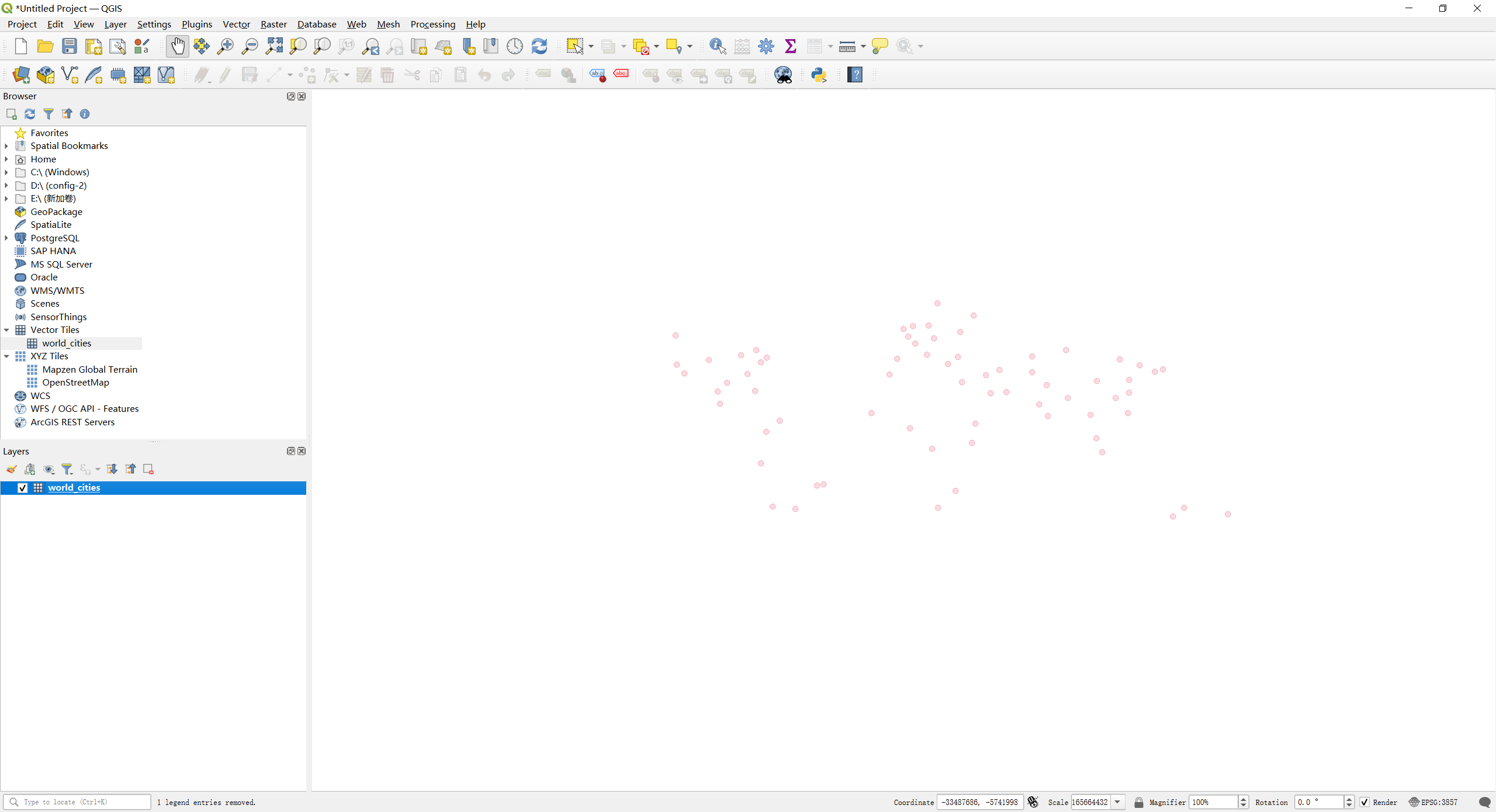View map with QGIS
-
Download, install, and run QGIS for your platform
-
Add a new
Vector Tilesconnection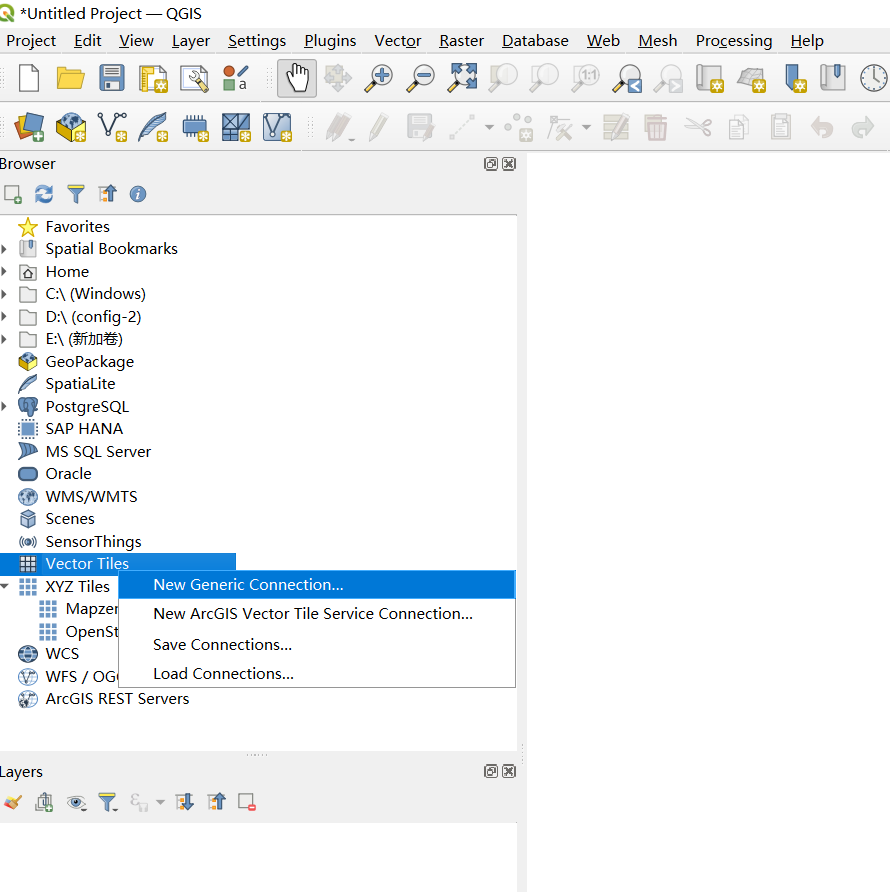
-
In the
Vector Tile Connectiondialog, give it some name and the URL of the Martin server, e.g.http://localhost:3000/world_cities/{z}/{x}/{y}and clickOK.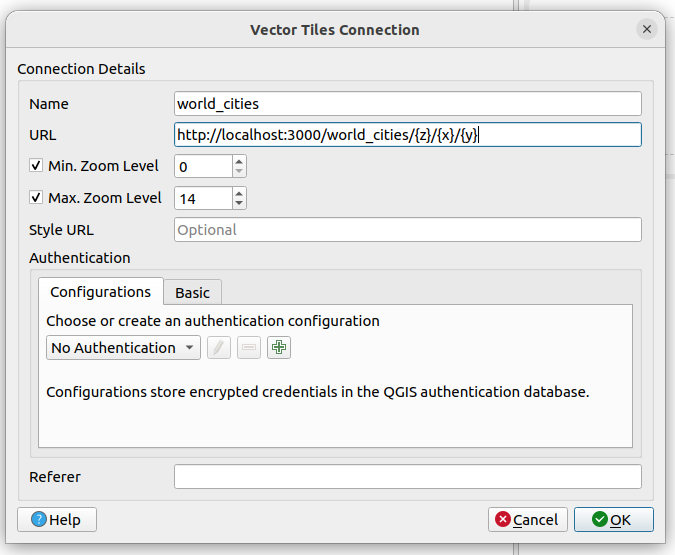
-
In the QGIS browser panel (left), double-click the newly added connection, or right-click it and click on
Add Layer to Project.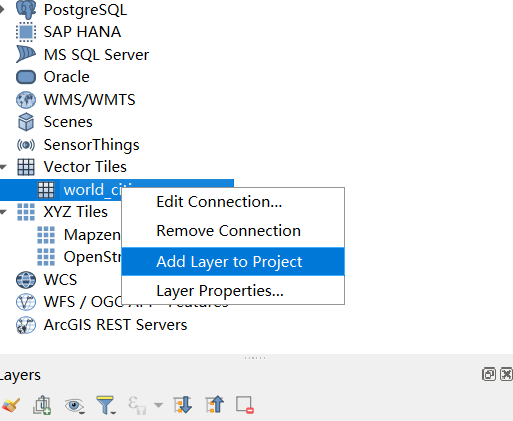
-
The map should now be visible in the QGIS map view.