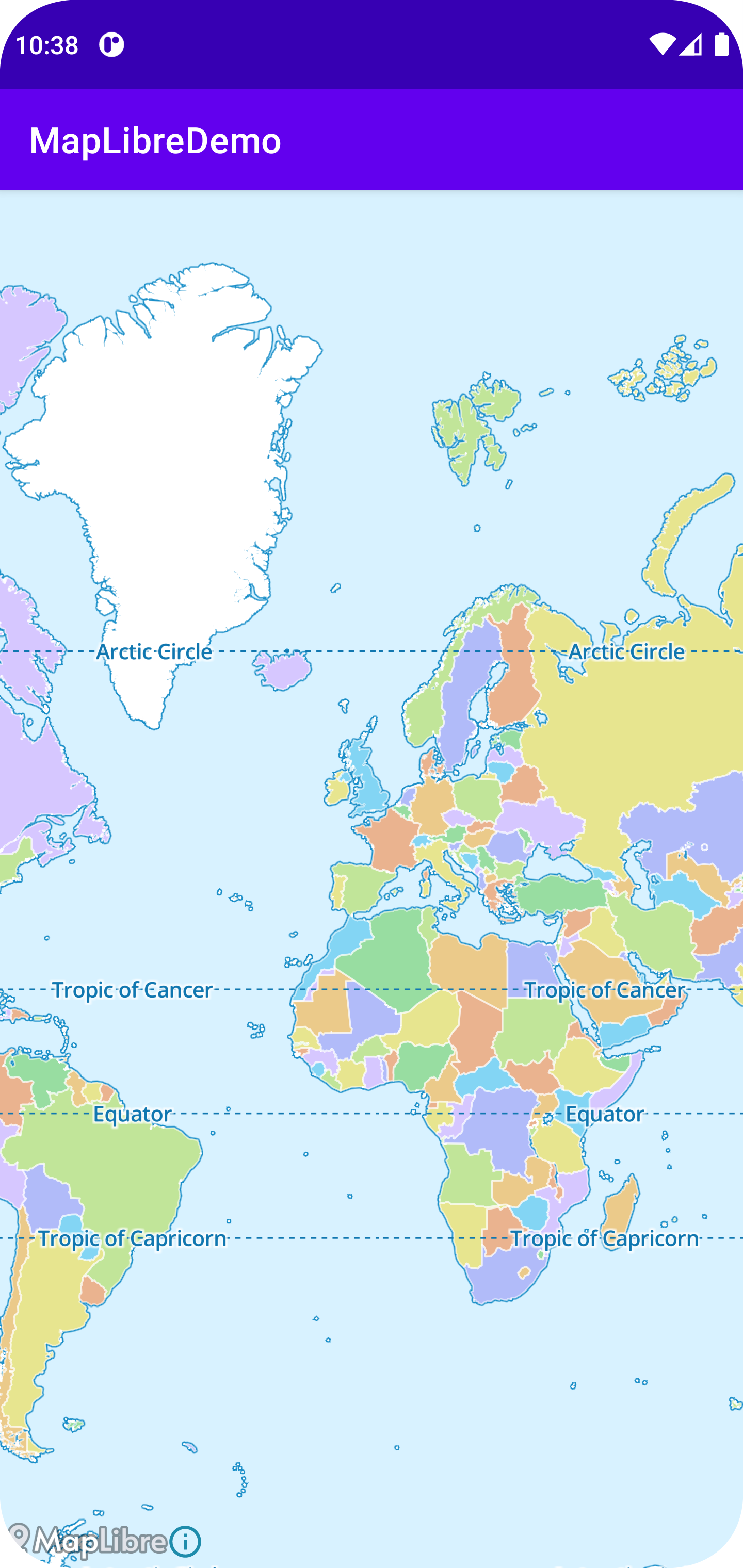Quickstart
In versions prior to the (upcoming) MapLibre Native for Android 11.0 release, you need to use com.mapbox.mapboxsdk.* for imports instead of org.maplibre.android.*. Classes with Mapbox in the name are replaced with MapLibre. Details can be found in the changelog.
-
Add bintray Maven repositories to your project-level Gradle file (usually
<project>/<app-module>/build.gradle).allprojects { repositories { ... mavenCentral() } } -
Add the library as a dependency into your module Gradle file (usually
<project>/<app-module>/build.gradle). Replace<version>with the latest MapLibre Native version (e.g.:org.maplibre.gl:android-sdk:10.0.2). Visit https://mvnrepository.com/artifact/org.maplibre.gl/android-sdk to view the version history of MapLibre Native for android.dependencies { ... implementation 'org.maplibre.gl:android-sdk:<version>' ... } -
Sync your Android project with Gradle files.
-
Add a
MapViewto your layout XML file (usually<project>/<app-module>/src/main/res/layout/activity_main.xml).... <org.maplibre.android.maps.MapView android:id="@+id/mapView" android:layout_width="match_parent" android:layout_height="match_parent" /> ... -
Initialize the
MapViewin yourMainActivityfile by following the example below:import androidx.appcompat.app.AppCompatActivity import android.os.Bundle import android.view.LayoutInflater import org.maplibre.android.Maplibre import org.maplibre.android.camera.CameraPosition import org.maplibre.android.geometry.LatLng import org.maplibre.android.maps.MapView import org.maplibre.android.testapp.R class MainActivity : AppCompatActivity() { // Declare a variable for MapView private lateinit var mapView: MapView override fun onCreate(savedInstanceState: Bundle?) { super.onCreate(savedInstanceState) // Init MapLibre MapLibre.getInstance(this) // Init layout view val inflater = LayoutInflater.from(this) val rootView = inflater.inflate(R.layout.activity_main, null) setContentView(rootView) // Init the MapView mapView = rootView.findViewById(R.id.mapView) mapView.getMapAsync { map -> map.setStyle("https://demotiles.maplibre.org/style.json") map.cameraPosition = CameraPosition.Builder().target(LatLng(0.0,0.0)).zoom(1.0).build() } } override fun onStart() { super.onStart() mapView.onStart() } override fun onResume() { super.onResume() mapView.onResume() } override fun onPause() { super.onPause() mapView.onPause() } override fun onStop() { super.onStop() mapView.onStop() } override fun onLowMemory() { super.onLowMemory() mapView.onLowMemory() } override fun onDestroy() { super.onDestroy() mapView.onDestroy() } override fun onSaveInstanceState(outState: Bundle) { super.onSaveInstanceState(outState) mapView.onSaveInstanceState(outState) } } -
Build and run the app. If you run the app successfully, a map will be displayed as seen in the screenshot below.