Geometry Tile Worker
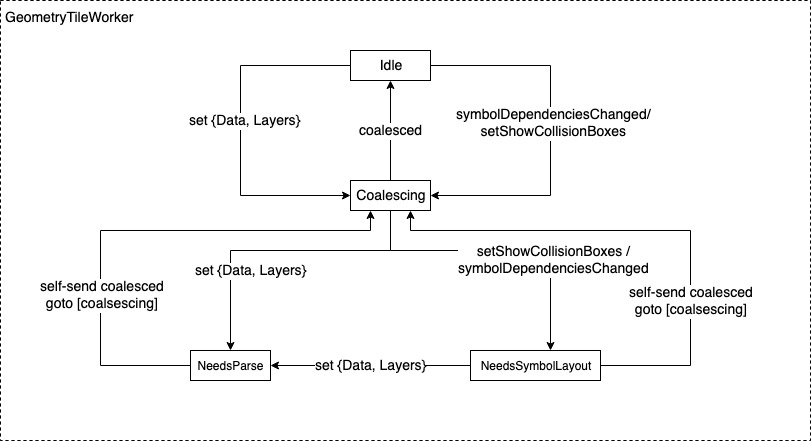 Figure 8: Simplified Geometry Tile Worker State Machine
Figure 8: Simplified Geometry Tile Worker State Machine
Going back to Geometry Tile Worker, it is a state machine. The main principle is that Geometry Tile Worker should carry out each task till completion once it has begun even if it requires asynchronous waiting1. When a Geometry Tile Worker is working on a task, any new message to said worker is queued. Messages per unique tile are grouped. Upon finishing work, Geometry Tile Worker picks the latest message from the queue. All changes introduced in the queued messages are coalesced for the next work item for the tile worker. This way, a Geometry Tile Worker saves itself from starvation when it is under heavy workload. Coalescing also helps at finalizing the result when all the messages are processed because the map has stopped moving.
To dive a little bit deeper into this process, let’s have a quick look at Figure 8. It shows a simplified representation of Geometry Tile Worker state machine. From a cursory look, the state transitions might not seem self-explanatory. We will take one step at a time to clarify.
Going forward, this section will use the term worker to denote a Geometry Tile Worker for brevity.
A worker is Idle when it has nothing to work on or completed coalescing queued messages. It is in Coalescing state when it has not finished processing all the messages in the queue. These two states are the two key states the worker floats between.
The initial transition from Idle to coalescing starts from a set message. A worker can receive a set message for data or a layer that is dependent on data. Referring back to Figure 8, this is what the transition label (set {Data, Layers} ) from Idle to Coalescing state stands for. This initiates an internal workflow named Parsing. Parsing means understanding the features to be rendered in a layer. Parsing process is encapsulated in parse() method. In the end of this method, a worker will also deduce required glyphs and images to render the tile.
A worker will send a message to the Tile it is working on fetching the necessary glyphs and images. From a threading perspective, it can happen in the same thread as the worker or in a different thread. Looking back to Figure 8, we also see another transition path from Idle state to coalescing state through symbolDependenciesChanged event. When a tile object is done with downloading pending glyphs and images it issues a onImagesAvailable or onGlyphsAvailable event to the worker2. Both of these events will translate to symbolDependenciesChanged event in the end. When symbolDependenciesChanged is fired, if the worker is on Idle state, it will move to Coalescing state. If the worker was already working on a tile and symbolDependenciesChanged is fired in the middle, it will move to NeedsSymbolLayout state.
Restart a worker in-progress: NeedsParse and NeedsSymbolLayout state
The logical question to ask right now is why does the worker have NeedSymbolLayout and NeedsParse state at all? Based on what we have seen so far, parsing and fetching symbols (glyphs, images) can be done in Coalescing state. This is to distinguish incremental changes introduced while the worker is already working on something. This was to facilitate a reset of current work and force the worker to parse and fetch symbols again from the Coalescing state. If we look back to Figure 8 now, we will see that Coalescing state goes to NeedsSymbolLayout if a symbol update (glyphs, images) has been encountered. NeedsSymbolLayout state will go to NeedsParse state with a set method invocation after updating the symbols. Coalescing state will go straight to NeedsParse state if only incremental data or layer change is introduced with a set method invocation.
To summarize, restarting an in-progress worker requires:
-
Send symbolDependenciesChanged through onImagesAvailable or onGlyphsAvailable event. To re-emphasize, these are not messages passed to the worker, rather events invoked through methods.
-
This will interrupt old parsing process and issue a new set method to re-parse data from NeedsSymbolLayout or Coalescing state. In both cases, the worker will end up in NeedsParse state to re-parse.
setShowCollisionBoxes event works in similar fashion. This event is used to show text label collision boxes in the to-be-rendered tile. It is used for debugging collision detection of text labels.
Finalization
A worker finalizes its work when all required data is parsed, and all symbols are loaded in a layout.
A Symbol Layout is the process of turning raw features into OpenGL buffers ready to be rendered. To simplify, a symbol layout contains images, glyphs, and their collision metadata positions relative to the tile to be rendered.
When a geometry tile worker has completed its work, it moves to Idle state by self-sending coalesced transition. Reiterating again, to consider the worker has coalesced, it has to parse all the coalesced data from available messages in the queue for a particular tile.
-
This is not entirely true. Going forward this section will shed some light on why. For the time being, the assumption accelerates understanding. ↩
-
In reality, onGlyphsAvailable and onImagesAvailable events will be fired from GlyphManager and ImageManger instances. For brevity, this document does not speak of these classes. ↩